This is a text effect tutorial how to create mirrored text or reflective text.
I didn't realize it until after I had made the blog post. However, that's fine with me because I don't mind making another blog post showing how fun it is to use Photoscape.
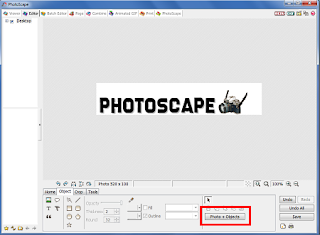
Then Click the "Home" tab and Click "Filter" and select "Reflection" from the drop down list. You should see that the text and the clip art has a reflection and the options box will appear. Adjust the size, level, and the perspective and the background color of the reflection as you wish. Then Click "OK".
Happy photo editing!
So, here we go again with screen shots teaching you how easy it is to create mirrored text. Let's get started!
Open Photoscape and Click "Editor".
Click "Menu". Then select "New Photo". Type the width and height of your text background canvas and select the color. Click "OK".
Click the "Object" tab. Click the "Text icon". Choose a font. This time I'm choosing Screengem. Type your text. Give your text a shadow effect or outline if you want to. Click "OK". Align your text inside of your canvas. Try to line up the bottom of the text as close to the bottom of the background canvas as you can.
I'm going to add clip art to my text again this time. So, I Click the "Photo icon" (still under the Object tab) & select travel from the drop down list. Click on a the camera clip art. Then Click "OK".
Then adjust the size of the clip art and position it close to the bottom edge of the background canvas as I did with the text. Click on the "Photo + Objects" button.
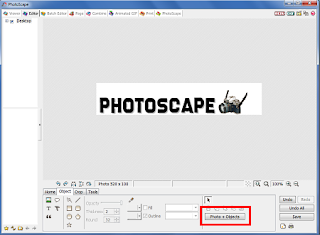
To make your creation neater, click the "Crop" tab. Then press your left mouse button and drag it to draw a box around your text where you want it cropped. Then Click "Crop". Click "Save" to save your masterpiece. Nice work.
So, how do you like my masterpiece?
Happy photo editing!







15 comments:
Photo Mirror Effects app is an useful Mirror Effects Photo Editor app which will let you select your photo from the gallery or take a picture using the camera and apply various 3D mirror effects.
Hello,
It's time to work with new project and make more clients. Make photography business more effective by taking our editing service. In fact, if you are really serious about your financial success, you can deal with Clipping Path Adept. We will give you the best editing service within your budget and it's on time.
That's a really great post. photo editing is an art. keep going.
But you can now do it with another great photo editing app, that is Picsart.
Picsart is your go-to, all-in-one editor with all the tools you need to give your content a personal flair and make it stand out.
Picsart is one of the best photo and video editing apps, going beyond basic filters with options for layering and remixing media together.
Paint.net is one of my favorite choices for photo editing. It's a free photo editing software compatible with any Windows version and can be a good alternative to Photoshop.
In fact, it offers a series of editing tools that allow you to edit and enhance images, remove flaws and add filters and effects. The interface is intuitive, similar to Microsoft Paint’s, with numerous brushes to draw shapes, a clone stamp to copy or delete areas of the photo, special effects and a magic wand for quicker edits.
Thanks for your tutorial.
Great Article. Thank you for providing such a unique and valuable information to your readers. I really appreciate your work
Best Regards,
Clipping Path Company
yorkies for sale
yorkie puppy for sale near me
yorkie for sale near me
yorkie poo for sale
yorkie for sale
Her is a Nice & Informative Blog ! We offer welcome to yorkie puppies near me. Check it out!...
teacup yorkies for sale
yorkshire terriers for sale
yorkie for sale near me
chihuahua puppy for sale chihuahua puppies for sale
Please i just took up chihuahua puppies breeding as a hobby after my mom passed away because they were her favorite PUPPIES. Despite the fact that they are very intelligent, am finding it very difficult getting them to mate yorkie puppy for sale near me, teacup puppies for sale near me
yorkie poo for sale
yorkies puppy for sale
chihuahua puppies for sale near me
chihuahua puppy for sale near me, yorkshire puppies for sale, yorkie terrier for sale, yorkies puppy for sale
Buy Smart TV Now click here Smart tv price in bangladesh
Mgm: Is Casinos a Good Casino? - Dr. Dr.MD
I have been researching 경상남도 출장마사지 casino 목포 출장마사지 games for over 30 years and it looks good, I 예스 벳 just wanted to make sure they 창원 출장샵 are 토토사이트 working on their software.
This is a great article. Very insightful. Thanks for the post.
Cool text option
Thanks for this post. Mirror text is used to add text to the file. Your entire article about mirrored text effects in photoshop is quite helpful and worth following.
Post a Comment